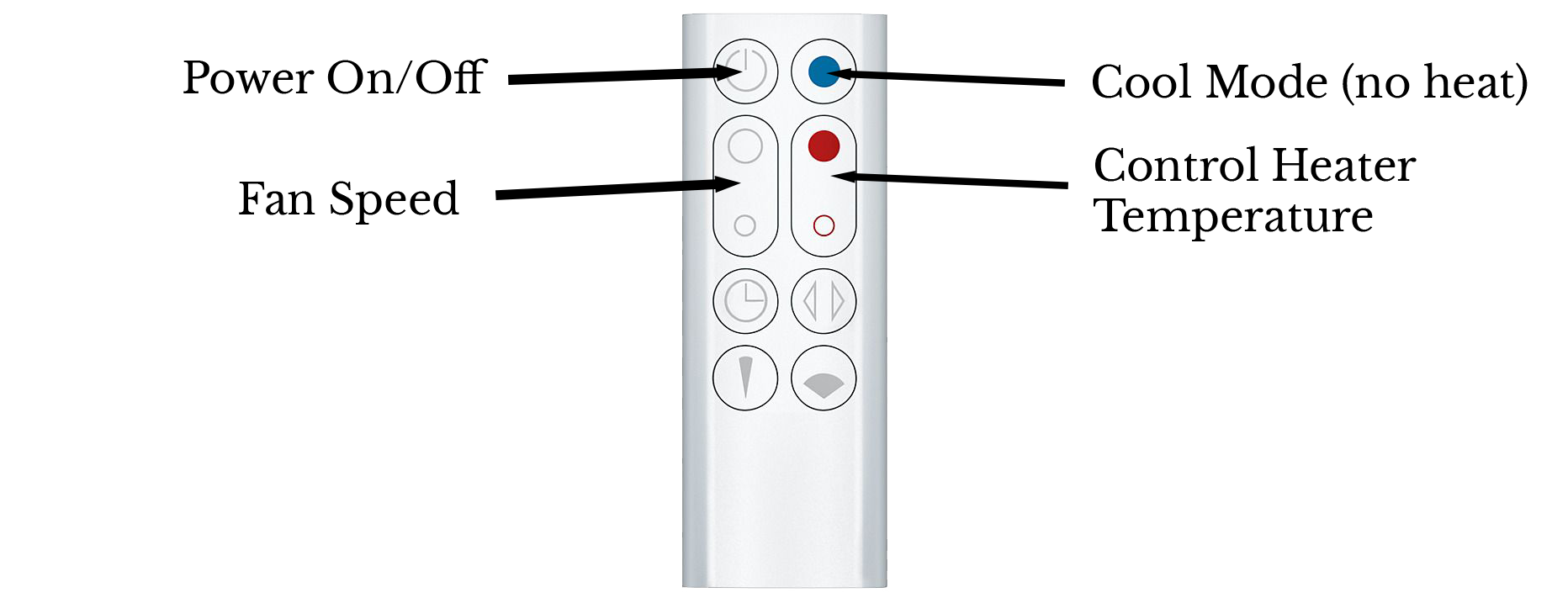The flat has central heating, controlled by a Nest thermostat. The thermostat can be found on the side-table by the sofa.
To change the temperature, rotate the thermostat. Clockwise will increase the temperature, and anti-clockwise decreases it.
If you set a temperature above the current room temperature, the heating will switch on. The thermostat screen will turn orange. When the heating is off, the screen will be black.


There is also a Dyson fan in the flat that has a heater mode. Please make sure that this is switched off before you leave the flat. The remote control is attached magnetically to the top of the fan.